Some of you may have already heard the news that Nokia has just released a new corporate font to be used. It's the Nokia Pure font.
"Nokia Pure has been designed for screen usage from the very beginning. Being human and neutral it works with all kinds of content. Because of the open, simple forms it can be used in smaller point sizes than the previous typeface without loss in legibility"
"Nokia Pure has been designed for screen usage from the very beginning. Being human and neutral it works with all kinds of content. Because of the open, simple forms it can be used in smaller point sizes than the previous typeface without loss in legibility"
So how do you change your Nokia phone font to the new one? Just follow the instructions below.
These instructions is intended for use with Symbian^3 devices only. Don't try it on your Symbian^1 device or something wrong may happen.
Instructions:
1. First, download Nokia Pure font. Extract it and you'll get 4 font files.
2. If you have not yet installed Qt 4.7.2, get the required files here and install it on your Symbian^3 phone. CORE, WEBKIT, MOBILITY.
3. You must have a microSD card on your phone. If you have a Nokia E7, use the mass memory instead.
4. Browse the microSD card using your PC and look for the folder named Resource. If you don't see that folder, create one. Now, inside the Resource folder, create a new folder with the name Fonts. The folder path would be %drive%:\Resource\Fonts
5. Now, copy the 4 font files to %drive%:\Resource\Fonts.
6. Restart your phone and enjoy the new typeface! :)
I just did this steps on my N8 and it's pretty cool. I like the new fonts. However, there seems to be a bug on Ovi Store with Qt 4.7.2. Whenever you open Ovi Store, a scrollbar will appear on the right side of the screen. To remove it, rotate the phone to landscape mode, the scrollbar still there, and then rotate it again to portrait mode. It sucks!
Source:
http://mynokiablog.com/2011/03/27/change-to-nokia-pure-font-now-tutorial-included/
These instructions is intended for use with Symbian^3 devices only. Don't try it on your Symbian^1 device or something wrong may happen.
Instructions:
1. First, download Nokia Pure font. Extract it and you'll get 4 font files.
2. If you have not yet installed Qt 4.7.2, get the required files here and install it on your Symbian^3 phone. CORE, WEBKIT, MOBILITY.
3. You must have a microSD card on your phone. If you have a Nokia E7, use the mass memory instead.
4. Browse the microSD card using your PC and look for the folder named Resource. If you don't see that folder, create one. Now, inside the Resource folder, create a new folder with the name Fonts. The folder path would be %drive%:\Resource\Fonts
5. Now, copy the 4 font files to %drive%:\Resource\Fonts.
6. Restart your phone and enjoy the new typeface! :)
I just did this steps on my N8 and it's pretty cool. I like the new fonts. However, there seems to be a bug on Ovi Store with Qt 4.7.2. Whenever you open Ovi Store, a scrollbar will appear on the right side of the screen. To remove it, rotate the phone to landscape mode, the scrollbar still there, and then rotate it again to portrait mode. It sucks!
Source:
http://mynokiablog.com/2011/03/27/change-to-nokia-pure-font-now-tutorial-included/
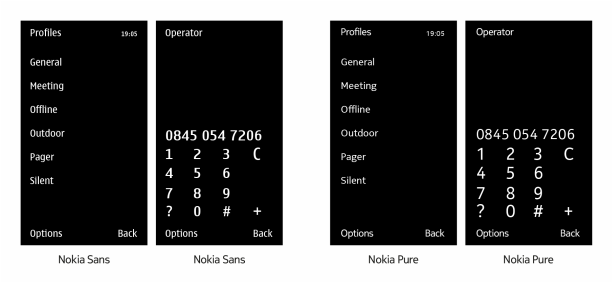
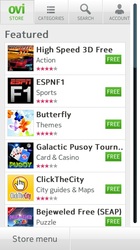
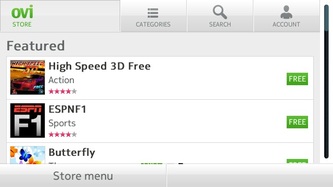
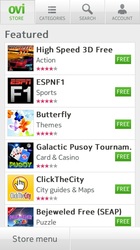

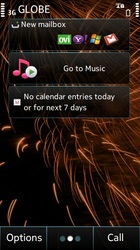

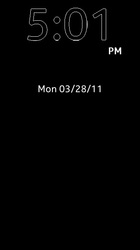

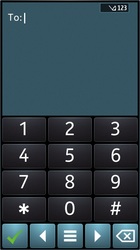
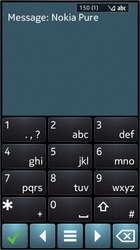




 RSS Feed
RSS Feed
